🔔User Notifications
A realtime notification/broadcast system for authenticated users.
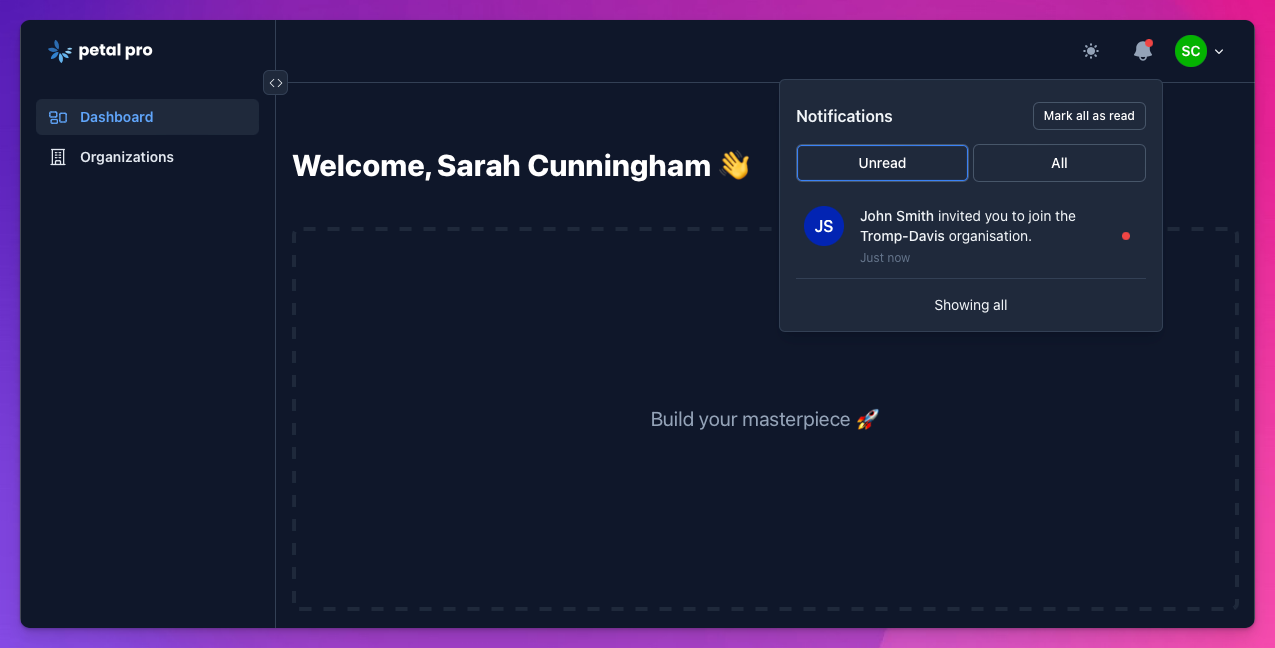
The Notification Bell Component is embedded in the Side Bar layout and Stacked Layout via core_components.ex. If you want to omit the Notification Bell Component, you can use the :show_notification_bell attribute:
<.layout show_notification_bell={false} current_page={:dashboard} current_user={@current_user} type="sidebar">
<.container max_width="xl">
<div>content</div>
</.container>
</.layout>You can add the Notification Bell Component anywhere you like with the following code:
Sending Notifications
Here’s an example of how you could send an Org invitation notification for a User:
create_user_notification/1will create and store the notification.broadcast_user_notification/1will send a message to thePetalProWeb.UserNotificationChannel.
Devices consuming the UserNotificationChannel will use the information to update the user. For example, any browser tab that includes the Notification Bell Component will automatically update itself (see Consuming Broadcast Messages).
Viewing Notifications
Notifications for the currently authenticated user are visible via the Notification Bell Component:
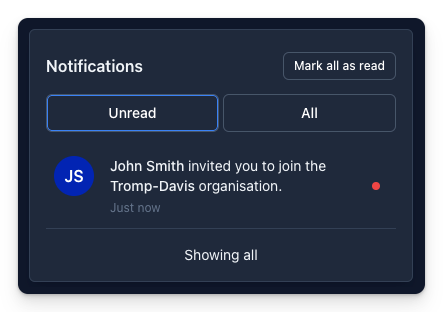
The Notification Bell Component comes with its own event handlers. This is why it’s implemented as a Live Component:
Clicking on a notification will navigate the user to a nominated route. The :require_authenticated_user hook has been updated to mark notifications read if the read path matches.
Consuming Broadcast Messages
The UserNotificationChannel is a Channel that is configured in user_socket.ex:
If you send a broadcast using broadcast_user_notification/1, it will create a Topic with the users' id:
You can then consume this broadcast using any device (e.g. browser or mobile) using a client library that supports Phoenix Channels.
Broadcast messages can only be created and consumed by authenticated users. See user_socket.ex if you want to see how this works.
Consuming via the Notification Bell
In the case of Petal Pro, the Notification Bell Component includes code that intercepts broadcast messages. This is achieved via a JavaScript Hook:
The
NotificationBellHookconsumes broadcast messages client-sideIf a broadcast message is raised it pushes an event to the Notification Bell Component
The event causes the Notification Bell Component to update itself
Though data is sent via the Channel, ultimately the data that is displayed by the Notification Bell Component is loaded from the database (not the Channel).
Consuming via a Live View
To consume the broadcast directly in a Live View, add a call to PetalProWeb.Endpoint.subscribe and a handle_info callback. The following example adjusts DashboadLive:
The Read Path
If you look at UserNotificationAttrs.invite_to_org_notification/3:
You’ll see that it has a read_path property. This must be a verified route - if the user navigates to this page, then the notification is marked as read (handled in the :require_authenticated_user on_mount hook).
Creating your own notification
If you want to create your own user notification, you'll need to implement the following:
Create a helper function in
user_notification_attrs.exAdd a
notification_typetouser_notification.exAdd code to create/broadcast the new message
Add a
notification_itemtonotification_components.ex
Let's create a notification for a user when they have been promoted to org admin!
Create the helper function
In user_notification_attrs.ex, add the following function:
Note that the read_path points to the org/team route - a path that would be inaccessible if the user was not an org admin.
Add the Notification Type
In user_notification.ex, add a new Notification Type:
This adds :promoted_to_org_admin as an allowed type.
Add code to broadcast the message
In orgs.ex modify update_membership/2:
You'll need to update any call to update_membership. E.g:
This should allow the notification to be created/broadcast whenever a user's membership role has been changed to :admin. However, the Notification Bell Component needs to be updated to allow for the new Notification Type.
Add a Notification Item
Finally, the last thing we need to do is update the item template for the Notification Bell Component. You can do this by updating notification_components.ex:
This pattern matches on the new Notification Type :promoted_to_org_admin. If we didn't add the new call to notification_item, then any page with the Notification Bell will cause an error.
Just like the :invited_to_org notification, if the user clicks on the notification to navigate to the page, then the notification will be marked as read!
Last updated
Was this helpful?
